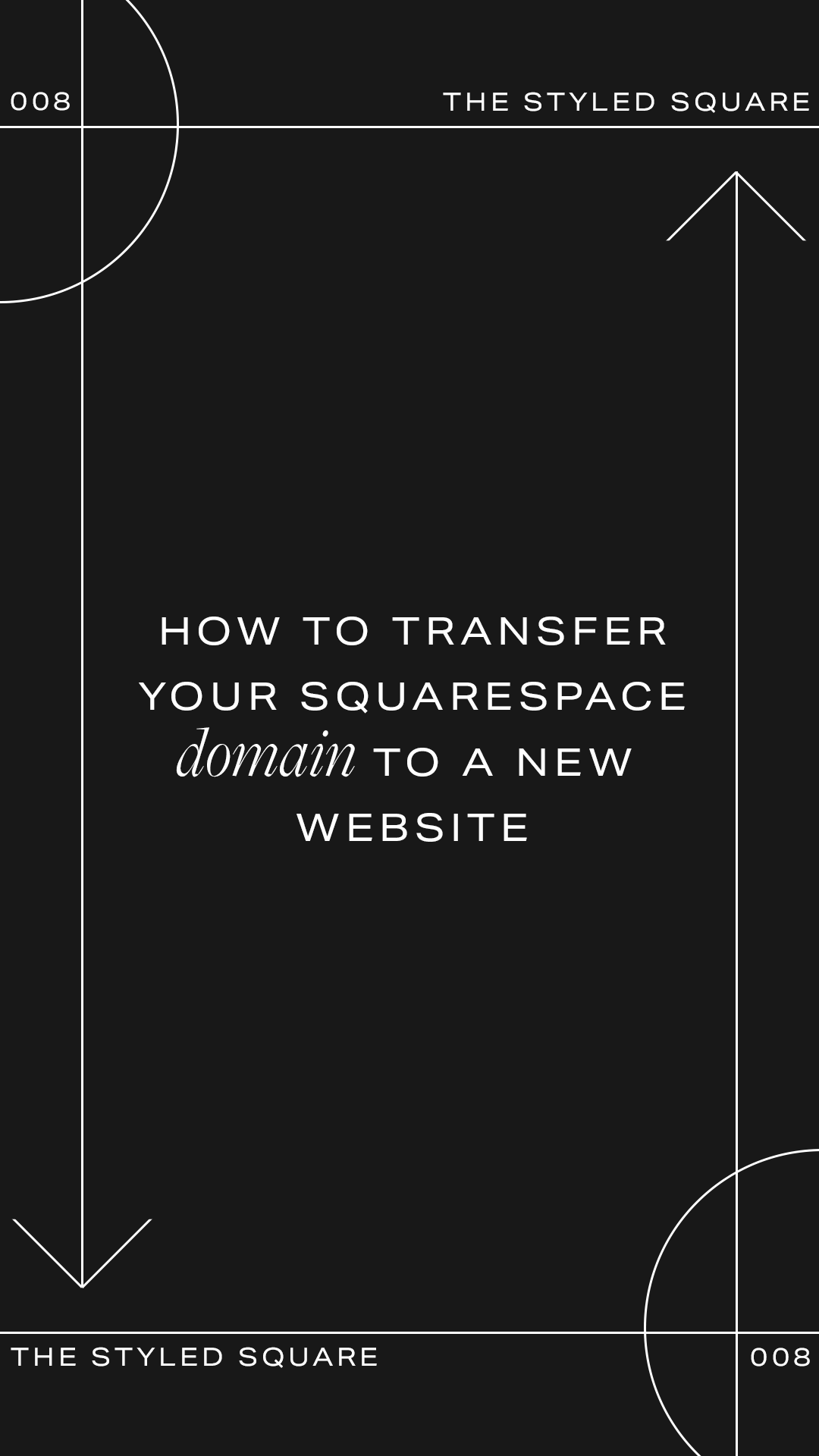How to transfer your Squarespace domain to a new website
If you recently upgraded your website to one of our premium Squarespace templates, but you aren’t sure how to transfer the domain from your old website to your new site — you’re in the right place! This quick and easy step by step tutorial will walk you through how to transfer your Squarespace domain from one site to another.
Note: the following steps will only work if you previously registered your domain through Squarespace.
The steps:
Go to your Squarespace dashboard and open the website where the Squarespace domain is currently connected
Go to Settings > Domains
Under Domains Managed by Squarespace, click on the domain you’d like to transfer
Scroll down to Move Domain to Another Site and choose the website where you’d like to transfer the domain
Go back to your dashboard, and click on the new site
Click Confirm to finalize the domain transfer
And there you go! You’re now one step closer to launching the site of your dreams!
Like this tutorial? Share it on Pinterest!