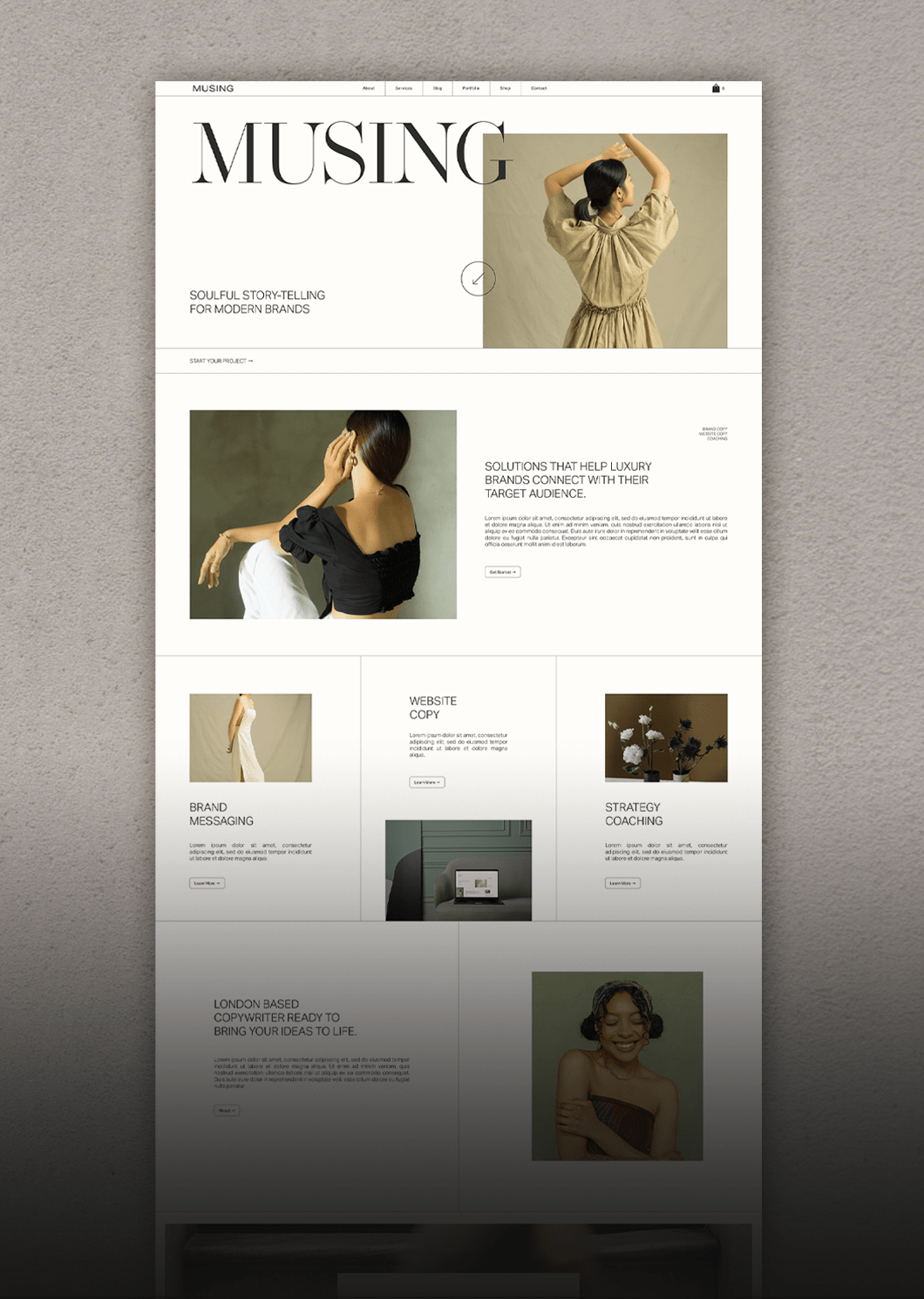Featured Posts
Website Customization
How to Add a Hamburger Menu to Your Squarespace 7.1 Desktop Site →
Website Customization
How to Create a Split Navigation in Squarespace 7.1 With CSS →
Website Customization
3 Image Hover Effect Styles to Elevate Your Squarespace 7.1 Website →
Website Customization
Featured Posts
Website Customization
How to Add a Hamburger Menu to Your Squarespace 7.1 Desktop Site →
Website Customization
How to Create a Split Navigation in Squarespace 7.1 With CSS →
Website Customization
3 Image Hover Effect Styles to Elevate Your Squarespace 7.1 Website →
Website Customization
Subscribe:
New Tutorials
Every Month
Expect only the good stuff: occasional updates with our latest resources, exciting news, and upcoming products.
Free Resources
Flodesk Welcome Sequence Email Templates
Squarespace Basics
Most Read
How to Add Custom Fonts to Squarespace With CSS (7.0 & 7.1)
How to Hide Elements in Mobile View in Squarespace 7.1
How to Create a Rotating Hero Banner With Squarespace Auto Layout (No Code Needed!)
4 Navigation Link Hover Effects for Your Squarespace 7.1 Website
How to Add a Gradient Background to a Section With CSS (Squarespace 7.1)
Search
What do you want to learn today?
By Category:
SAVE 10% ON YOUR SQUARESPACE SUBSCRIPTION WITH DISCOUNT CODE STYLEDSQUARE10All Posts
How to add vertical text to your Squarespace site
Vertical text is trending right now and for good reason. It’s a great way to add style and dimension to your website design! In this Squarespace tutorial, you will learn how to add vertical text to your website with a few simple steps.
Why DIY-ing your site is a great option for new entrepreneurs
Call us crazy (we prefer strategic), but we believe DIY-ing your first website is a great option as a new entrepreneur. Don’t get us wrong — we think a professionally designed custom website should be on your radar, but it’s just not the smartest decision in the early stages of your business. Here are a few reasons we believe hiring a web designer to create a custom site may not be in your best interest when you’re just getting started...